One effective method for improving AI-generated material is echo writing. This technique unleashes accuracy and originality when combined with Claude, a sophisticated AI language model. How to Use Echo Writing in Claude-This tutorial shows you how to become an expert in echo writing in Claude, guaranteeing results of the highest caliber that are customized to your requirements.
What Does Claude’s Echo Writing Mean?
Echo writing is the process of iteratively improving AI outputs by re-feeding the system with earlier results. Instead of starting from the beginning each time, you build on Claude’s previous responses. By creating a feedback loop, the process enables the AI to more accurately “echo” your purpose.
Claude’s architecture is perfect for echo writing since it is excellent at recognizing context. You may direct the model toward the tone, style, or structure you want by reusing prompts or partial outputs. Consider working with Claude instead of giving orders on your own.
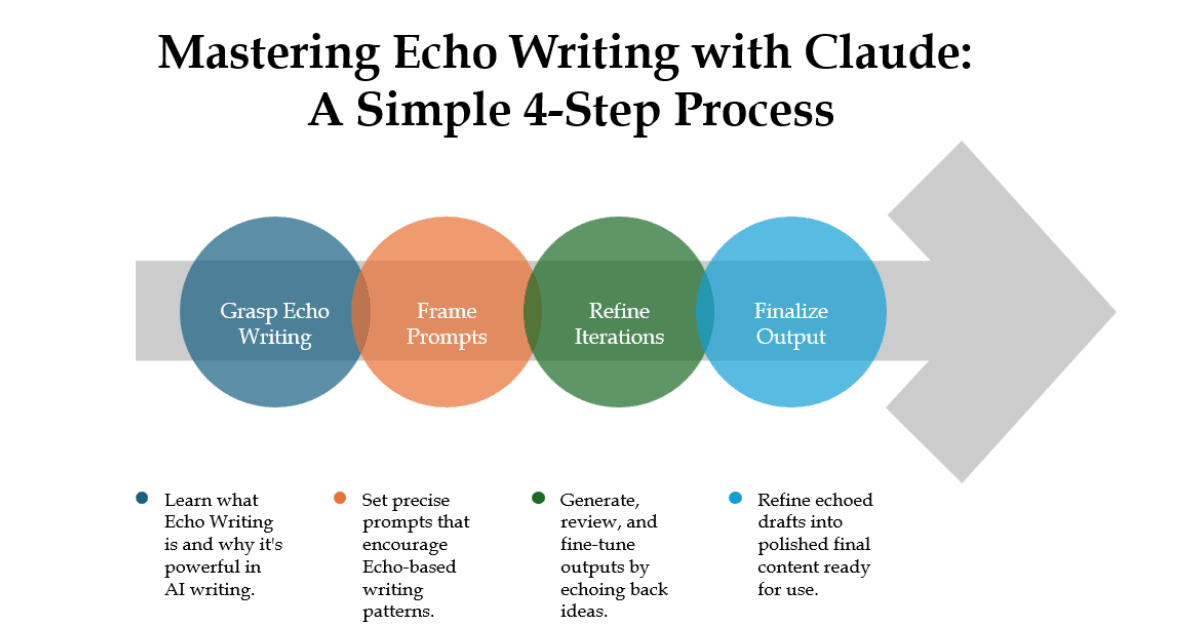
With Claude, why use echo writing?
Three main benefits of echo writing are as follows:
Improved Uniformity
- Reusing words and phrases from previous outputs guarantees consistency in voice and terminology. Claude reduces fragmented outcomes by maintaining context during iterations.
Enhanced Productivity
- Ignore the same old explanations. Claude saves time and effort by building on previous exchanges.
Increased Accuracy
- Each iteration sharpens Claude’s focus, aligning outputs with specific goals such as SEO or narrative.
Claude’s Step-by-Step Guide to Echo Writing
1. Give a clear initial prompt first.
- Start with a clear, targeted question. Steer clear of ambiguous terminology. As an illustration: “Write a 100-word introduction about 2024 sustainable fashion trends.”
- You start with Claude’s initial output. Examine its advantages and disadvantages.
2. Determine What Needs improvement.
- To enlarge, condense, or reword statements or concepts, highlight them. Assuming that the initial response is devoid of information, “Include statistics regarding consumer demand for environmentally friendly materials.”
3. Send the Updated Text back.
- Please include Claude’s earlier output in a new prompt. To differentiate between old and new material, use bold or quotes.
“Incorporate statistics into this paragraph by revising it: [Paste original text].” - While maintaining context, Claude will modify the material.
4. Continue until you’re satisfied.
- Please continue refining the details, terminology, or structure. For example, “Shorten the third sentence and highlight the benefits of cost savings.”
- To prevent overediting, keep iterations at three to five cycles.
5. Complete the output.
- Once you are satisfied, please proceed to retrieve the polished text. Either include ideas from several iterations or use Claude’s final response verbatim.

Expert Advice for Successful Echo Writing
Employ Partial Echoes
- Cite brief passages rather than entire paragraphs. For example, provide an explanation of the incentives for renewable energy mentioned in the second sentence.
Make Use of examples.
- Could you please provide examples of the tone you would like? Claude is good at imitating patterns.
Establish Limits Early
- To reduce the number of revisions, provide word counts, keywords, or formatting in the initial question.
Try Different Temperature settings.
- Higher levels (e.g., 0.7) increase inventiveness, whereas lower values (e.g., 0.3) make outputs more concentrated.
Typical Applications for Echo Writing Blog Posts with SEO
Echo writing simplifies keyword integration. For instance:
- Ask for a draft of a blog post about “AI in healthcare.”
- Request that Claude include LSI keywords such as “patient data analysis” or “diagnostic algorithms.”
- Improve the readability and keyword density of headlines.
Innovative Narrative
- Develop storylines or characters gradually.
- Create a description of the protagonist.
- To provide background details, echo back attributes.
- Repeat until the surroundings and conversations seem to flow together.
Technical Records
- Make sure complicated guides are clear:
- Create a tutorial on API integration.
- To add code snippets or debug procedures, use echoes.
- Simplify jargon in response to user input.
- Avoiding Over-Editing Traps in Echo Writing
- Too many variations can rob something of its uniqueness. Once the output satisfies the main goals, stop.
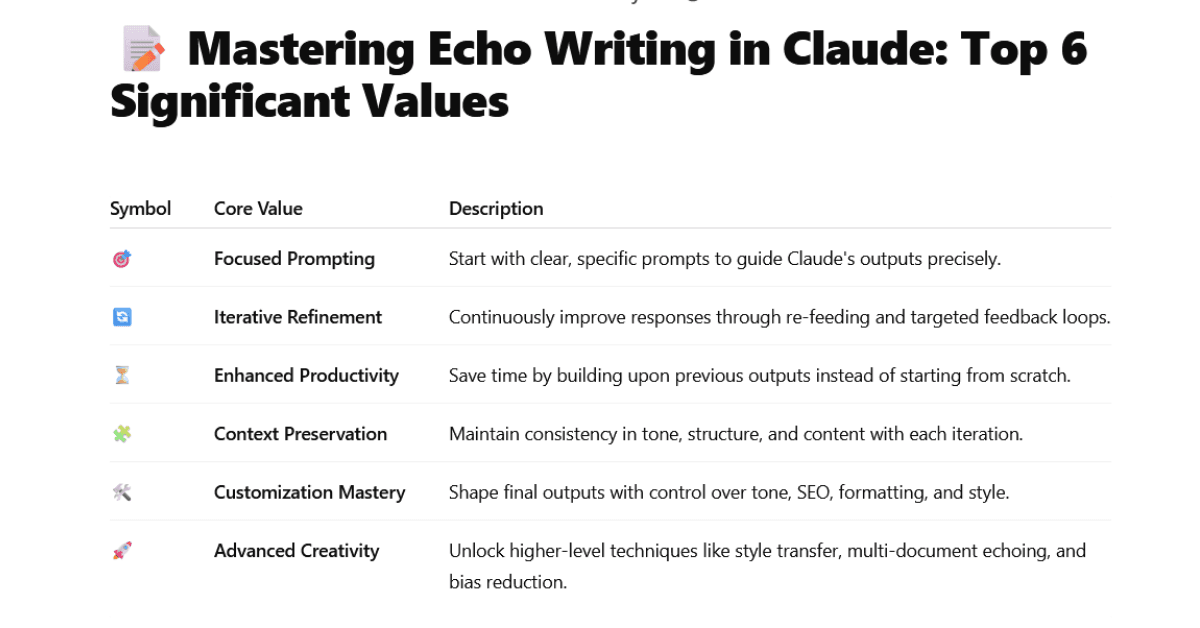
Loss of Context
- Replace the prompt with a new one if Claude starts to stray. Steer clear of lengthy feedback chains.
Uncertain Feedback
- Use concrete demands like “convert passive to active voice” in place of “improve it.”
- The Differences Between Echo Writing and Conventional Prompting
- Conventional prompts provide one-off answers that frequently need editing by hand. Echo writing makes Claude a cooperative collaborator. For example, Claude’s memory of previous data points and user choices speeds up the drafting of a study summary.
- Power User Advanced Techniques: Multi-Document Echoing: Refer to previous sessions’ information. For instance, “Create an opening using the conclusion from yesterday’s article on climate change.”
Transfer of Style
- By repeating words from several genres, you may combine voices. You can turn a technical report into a casual blog post by changing the tone.
Reduction of Bias
- Rephrase the text if Claude creates unintentional prejudices. For instance, in the third paragraph, substitute “inclusive economies” for “competitive markets.”
Final Thoughts: Claude’s Echo Writing Mastery
Echo writing transforms Claude into a dynamic tool for content production. Strategic iteration produces results that seem purpose-driven and human-crafted. Begin with small experiments, hone your strategy, and observe your productivity increase.
Are you prepared to give it a try? Launch Claude, enter your initial prompt, and start the echoing!



