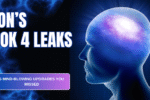How to stay ahead of your tasks and deliver on time using deadline tracking software
Every year, missed deadlines cost companies billions of dollars. Stress levels rise, clients lose trust, and teams drown in disorganized processes. These issues can be resolved using deadline tracking software. Deadline Tracking Software-This tutorial examines how these tools improve workflow, guarantee responsibility, and increase productivity. Let’s get started.
1. First, what is software for tracking deadlines?
Automating task monitoring, prioritizing, and progress updates is possible using deadline tracking software. Users assign tasks, create goals, and get notifications prior to deadlines. These technologies integrate calendars, email, and project management software. As a result, teams stop tracking manually and concentrate on execution.
A marketing team, for instance, can monitor campaign deadlines through various sources. Managers see dashboards that display team bandwidth, bottlenecks, and outstanding work. This clarity guarantees smooth communication and avoids last-minute scrambling.
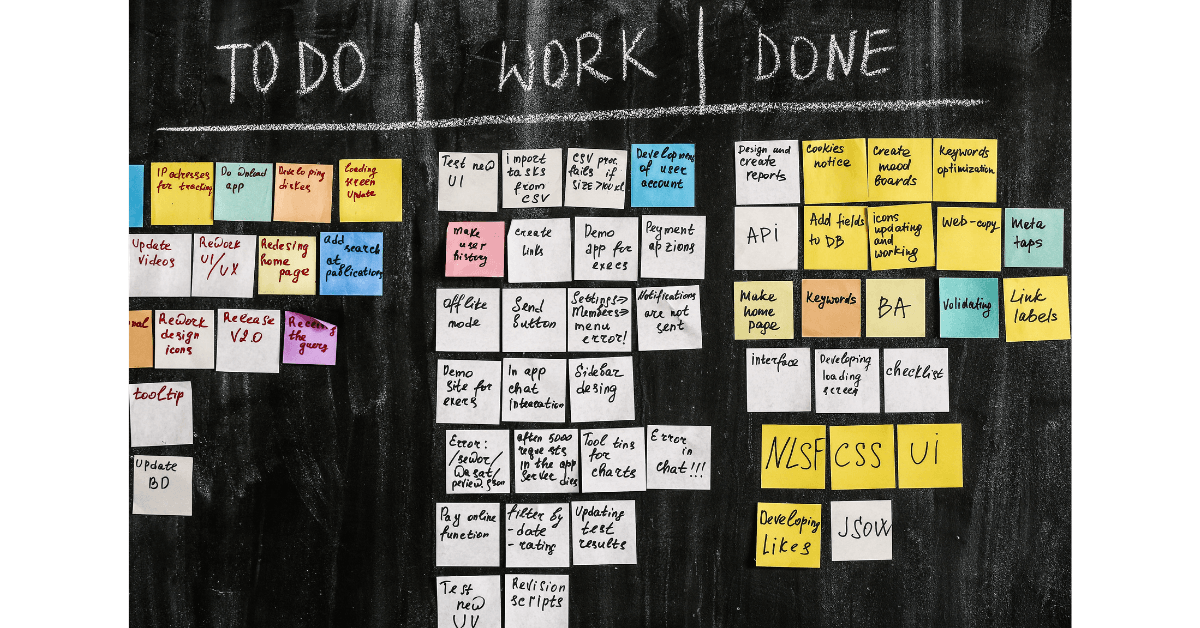
2. Essential Elements of Powerful Deadline Monitoring Software-Deadline Tracking Software
Not all tools have the same quality. For optimum effect, prioritize these features:
Real-Time Alerts: Receive alerts when due dates are approaching via email, SMS, or app.
Visual Timelines: Gantt charts or Kanban boards show task dependencies and progress.
Collaboration Hubs: File sharing, @mentions, and comment threads help teams stay on the same page.
Reporting: Provide information on delays, reoccurring bottlenecks, and team performance.
In addition, programs like Trello or Asana provide editable templates. Businesses, freelancers, and remote teams can easily adjust workflows.
3. How do deadline trackers help avoid expensive postponements?
Software never forgets, but human memory lapses. Automated reminders guarantee that no assignment is overlooked. Additionally, teams see dangers early. For example, the tool highlights a code milestone that a developer has missed. Managers proactively reorganize tasks or modify deadlines.
For instance, a construction company keeps track of material delivery and permit clearances. Delays in cement supplies trigger instant warnings. To prevent project halts, the team seeks alternatives quickly.
4. Increasing Accountability through Open Processes-Deadline Tracking Software
When everyone can see the deadlines, blame games stop. Task ownership is clearly assigned by software. Team members openly report issues, record hours, and update statuses. Leaders monitor contributions without excessive involvement.
Think about a design team that works remotely. The tracker displays who is making changes to the website prototype. The mechanism alerts the accountable designer if development pauses. Transparency encourages accountability and confidence.
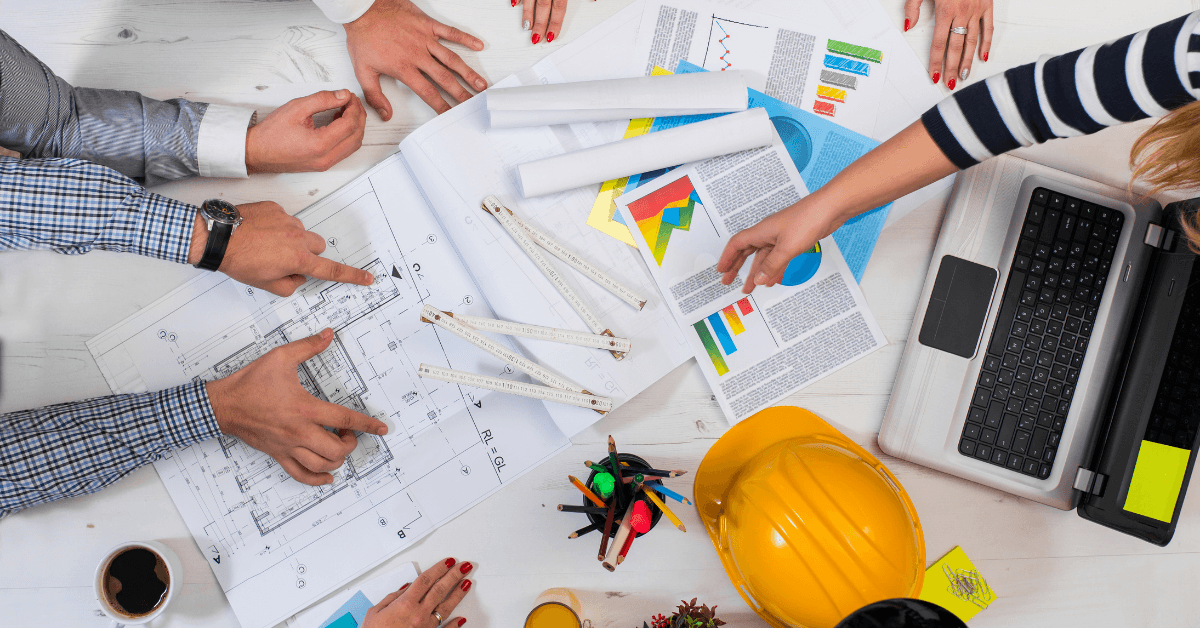
5. Setting Priorities: Pay Attention to What Really Counts
Use deadline trackers to categorize tasks based on their impact and urgency. Make use of ABC prioritizing or the Eisenhower Matrix (important vs. urgent). High-value activities are then automatically scheduled by software, guaranteeing that important deadlines take up most of calendar space.
For example, a healthcare startup puts FDA compliance requirements ahead of internal meetings. The technology protects legal timescales by allocating resources to audits first.
6. Integrations: Coordinate with Your Current Toolbox-Deadline Tracking Software
We produce Silos using standalone tools. The best deadline trackers connect to:
Calendars: Outlook and Google Calendar
Apps for communication: Microsoft Teams, Slack
Project Suites: Monday.com and ClickUp
Cloud storage services like Google Drive and Dropbox
Data flow is automated using integrations. The app adds deadlines emailed by customers to your calendar. Teams steer clear of inaccuracies and duplicate entries.
7. Managing Complicated Projects Effortlessly
Manual tracking is overwhelmed by multi-phase initiatives. They are divided into smaller projects with nested deadlines by deadline software. Dependencies guarantee that Task B begins only after Task A is completed.
Consider releasing a SaaS solution. The tracker arranges marketing, beta testing, and coding in order. Beta input delays automatically push back marketing deadlines. Order emerges from chaos.
8. Remote Work: Overcoming Schedules and Time Zones-Deadline Tracking Software
Dispersed time zones are a challenge for international teams. Deadline trackers provide due dates at the local time for each participant. Async updates ensure that everyone stays informed, regardless of their location.
At 5:00 PM local time, a writer from Sydney turns in a draft of their blog. Their New York editor receives it at 2 AM and reviews it by 9 AM. Timelines are seamlessly synchronized using the tool.
9. Data-Informed Perspectives for Ongoing Enhancement
Analytics finds patterns. What projects frequently fail to meet deadlines? Which groups do well under duress? Utilize these realizations to improve procedures.
Holidays cause the most shipment delays, according to a retail business. In Q4, the tracker suggests hiring temporary employees. Future due dates regularly meet goals.
10. Balance workloads to prevent burnout.
Cleverly, overworked staff members resign and miss deadlines. Workloads are tracked using software. Before burnout occurs, managers identify overloads and reassign duties.
An agency observes a designer working on ten projects at once. The tracker notifies the manager, who then assigns three assignments to independent contractors. Productivity and morale improve.

11. Top 5 Deadline Tracking Tools for 2024: Asana: Greatest for cross-team cooperation and visible timelines.
Trello: Perfect for straightforward task organization using cards.
ClickUp: Provides configurable views and strong automation.
Monday.com is a workflow integration powerhouse.
Wrike: The best option for businesses working on challenging projects.
Try out free trials to see whether you fit in. The majority of solutions provide large teams and startups with tiers of pricing.
12. Putting Deadline Software Into Practice: A Comprehensive Guide-Deadline Tracking Software
Examine Current Processes: Identify bottlenecks that keep happening.
Establish Specific Objectives: Cut down on missed deadlines by 50%? Boost customer satisfaction?
Train Teams: To increase tool adoption, hold seminars.
Start Small: Before growing, test the program on a single project.
Evaluate Metrics: Modify tactics in light of performance information.
It’s normal to be resistant to change. To win over naysayers, emphasize time savings and stress reduction.
13. AI and Predictive Deadline Management : Future Trends
AI will transform the tracking of deadlines. Utilizing past data and outside variables (such as supply chains and weather), the tools will forecast delays. They will automatically rearrange assignments and provide substitutes.
Consider aware software that a vendor frequently causes shipment delays. Timelines automatically adjust to incorporate buffer days. Without human input, teams maintain their lead.
14. Case Study: How Business X Reduced 70% of Missed Deadlines
There were issues with client escalations at a mid-sized IT company. Following Monday.com’s adoption, they
We have automated reminders for over fifty projects’ due dates.
Dashboards were used to balance the workloads of developers.
Monthly missed deadlines should be reduced from 15 to 4.
The 30% increase in client retention demonstrated the ROI of deadline tech.
15. Typical Workflow Mistakes to Avoid: Users become confused by too many features.
Ignoring Training: Teams with insufficient training rarely utilize the tool effectively.
Ignoring Updates: New features increase functionality and address flaws.
Get feedback frequently and make adjustments to your configuration.
In conclusion, master time and avoid chasing it.
Software for tracking deadlines is essential, not optional. It unlocks productivity, fosters client trust, and saves teams from turmoil. Start with a single tool, track your progress, then scale carefully. Make wise use of your time since it’s money.