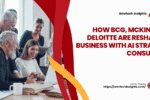AI isn’t only running major platforms; it’s also in the applications you use every day. What is one of the most intriguing examples of AI in action? WhatsApp has Meta AI. This built-in helper has silently changed since 2025, and most people only know a little bit about what it can accomplish.
You probably use it to answer brief inquiries or write a note, just as many other people do. But did you know that Meta AI on WhatsApp has some secret features that could save you time, boost productivity, and surprise you? That’s precisely what this guide shows.
Some users may wonder why they don’t yet have access to these features. If that’s you, check out our detailed guide on Why Can’t I Use Meta AI in WhatsApp? to understand the rollout and availability issues.
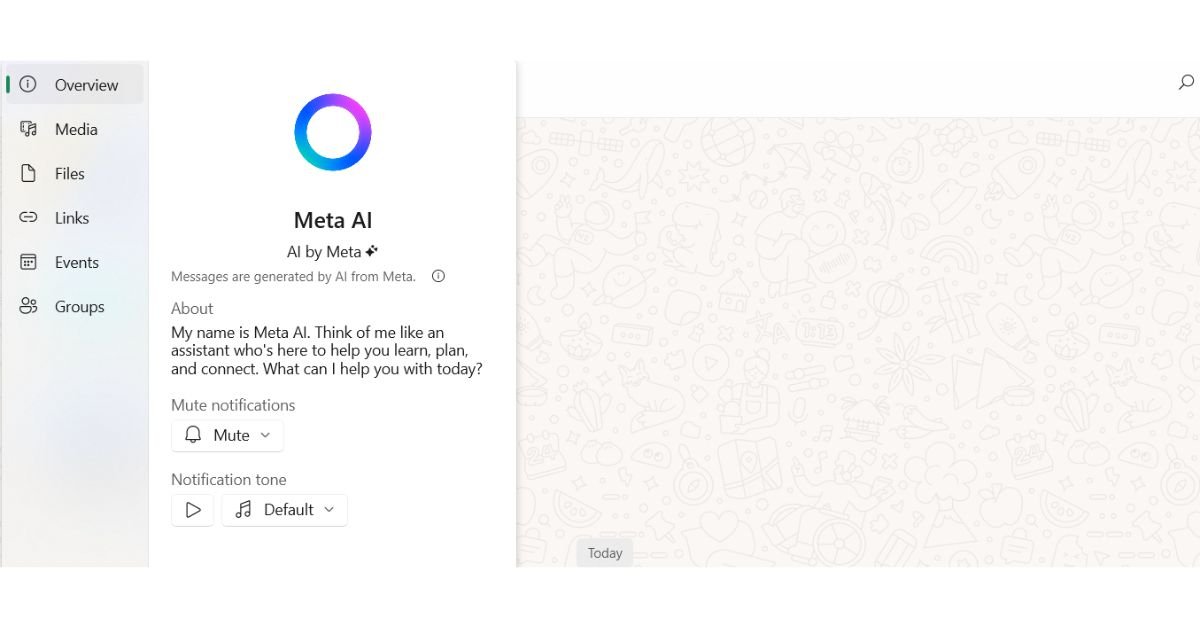
Take a brief peek at the Meta AI interface in WhatsApp. As you can see, it fits right in with your regular chat window, so talking to AI feels just like talking to a buddy. There are no complicated dashboards or outside programs; all you can do is send and receive messages. This feature makes it easy for people who aren’t particularly good with technology to utilize.
In 2025, you won’t be utilizing these five secret capabilities of meta- AI on WhatsApp. Here’s how they can change the way you talk, work, and live your life.
1. Quick summaries of documents

The screenshot below shows how Meta AI on WhatsApp turns long papers into concise summaries. You don’t have to navigate through a lot of pages to see the crucial topics in discussion right away. This not only saves you time, but it also helps you stay focused on the tasks at hand instead of becoming lost in the details. This service is like having a personal assistant in WhatsApp for professionals.
It might be tiring to scroll through large Word or PDF files that were delivered to you over WhatsApp. With Meta AI on WhatsApp, you can now make fast summaries right in the chat. Instead of emailing a report, you may just ask the AI to pull out the main points, deadlines, or tasks.
For example, a coworker drops off a 50-page draft of a policy. Meta AI provides you a clear 200-word summary in seconds instead of making you read the whole thing.
Why it matters: No more having to go through a lot of documents—this is ideal for professionals, students, or anybody who has too much information to deal with.
2. Smart Conversion of Images to Text
Have you ever gotten a picture of handwritten notes or a printed page? You would usually have to type it out by hand. But now Meta AI on WhatsApp can read text from pictures (OCR). It can scan the picture and transform it into text that you can copy, change, or translate right away.
For example, a buddy sends you a picture of a recipe written down in a notepad. The AI turns it into a tidy recipe list that you can save or send right away.
Tip: Use this format for meeting notes, receipts, or lecture notes. You’ll never miss important information again.
3. Replies that take the situation into account for groups
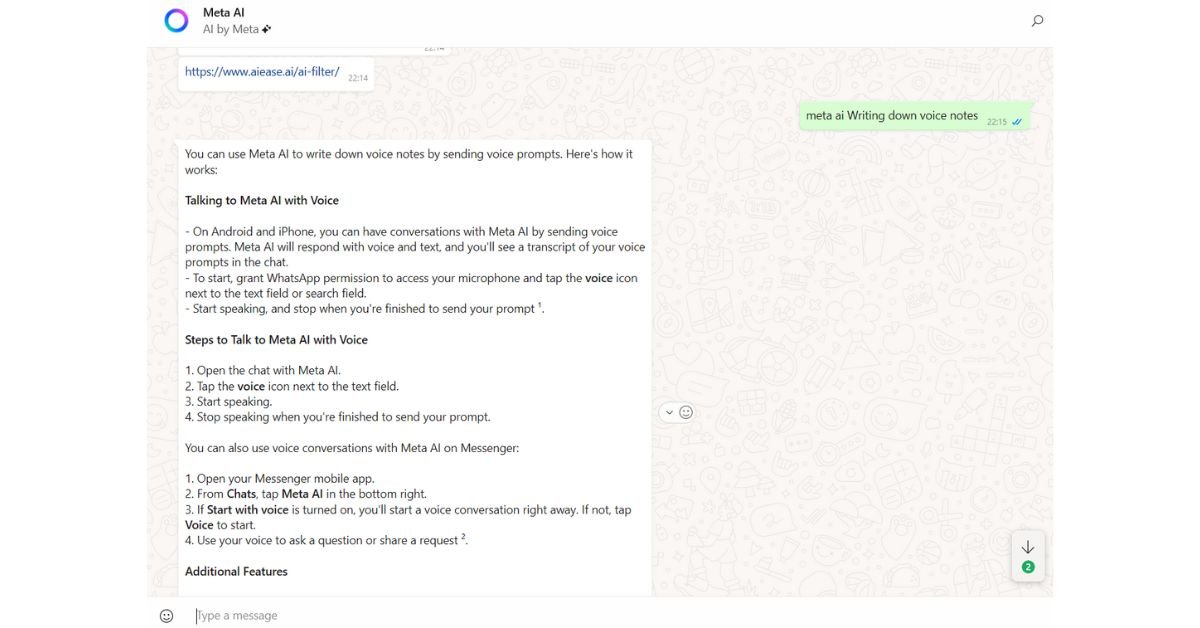
The screenshot below shows how to use voice commands with Meta AI on WhatsApp. When you ask a question, the AI gives you a clear, step-by-step answer. This is quite helpful when your hands are full, as when you’re cooking, driving, or doing more than one thing at once. You may obtain help right away in a conversational tone by talking to the AI instead of typing long questions.
We all know that group conversations can get out of hand. But here’s the secret: Meta AI on WhatsApp may give context-aware answers by following the flow of a group chat. It doesn’t only answer your question; it also looks at the whole discussion and provides you clever solutions.
Someone in a family gathering asks, “When is Dad’s birthday dinner?” The AI can look over old communications, remember the date that was stated before, and respond with the relevant information.
Why it’s helpful: You won’t have to go through a lot of mail anymore. Meta AI helps you stay on target without losing sight of the bigger picture.
4. Automating Tasks using AI
This one seems like it will happen in the future, yet it’s already happening in 2025. You can now use Meta AI on WhatsApp to automate basic tasks based on chat instructions. You can make to-do lists, set reminders, or even connect with your calendar without leaving WhatsApp.
For instance, entering “Please remind me to send the project deck tomorrow at 10 AM” can create a calendar reminder in just a few seconds.
You can even connect smart home gadgets, which is a delightful surprise. Imagine texting your AI, “Turn off the living room lights at 11 PM,” and it just does it.
5. Translation in real time in many languages
WhatsApp has always linked people all over the world, but Meta AI on WhatsApp makes it much easier. You may talk in your language, and the other person will get it in theirs with real-time translation.
Meta has been steadily rolling out new AI features in WhatsApp, as highlighted in Meta’s official update, earlier this year.
For instance, if you type in English, your coworker in Japan will get the same message in Japanese instantaneously, without you having to do anything.
The AI modifies the tone and context of the message so that it seems real and professional, which is what makes this stand out.
6. Writing down voice notes
Voice notes are helpful, but they don’t always function effectively in crowded areas or during meetings. Meta AI on WhatsApp is excellent since it can instantly transform voice messages into text.
For instance, you may read a written summary of a 5-minute voice message instead of having to listen to it three times.
This function is very useful for students or professionals who are busy and would rather read than listen.
7. Personal Knowledge Bank
One of the most shocking and least known things about Meta AI on WhatsApp is that it can recall personal information. It may remember items you’ve told it about yourself, like your favorite coffee order, the duties you perform at work every day, or your fitness goals, and bring them up when they are relevant.
You may answer, “Latte with oat milk,” the next time you ask, “What should I get from Starbucks?” The AI tells you what you normally pick.
What it implies is that you have a personal assistant who knows what you want.
8. AI-powered privacy filters
Messaging apps are typically concerned about privacy. But now, Meta AI on WhatsApp may automatically discover important information in shared chats, such as phone numbers, bank account details, or IDs, and suggest that you hide or redact them.
For example, the AI asks if you want to hide or blur your phone number before you submit a document.
You may still be able to work together without giving up control of your data, which is an unexpected perk.
9. Integration of chat and action
Chat-to-action integration is another secret function of Meta AI on WhatsApp. You may tell it to pull action items from any discussion and make a checklist that you can use right away.
For instance, following a group chat about a project, the AI generates a concise to-do list that you can immediately share with your collaborators.
This is an invaluable tool for freelancers, project managers, or anyone who needs to communicate with multiple individuals simultaneously.
10. AI Hacks for Daily Life
Meta AI on WhatsApp can help with small daily tasks as well as work. It serves as a portable personal trainer. It can help you prepare a fast supper based on the items you specify or give you a 5-minute workout plan.
For example: Please send a text stating, “I only have rice, eggs, and spinach.” What can I make?” and it provides you a recipe right away
Why it’s helpful: It helps you save time, money, and mental energy while making life easier.
To sum up, WhatsApp’s Meta AI is more than simply a conversation.
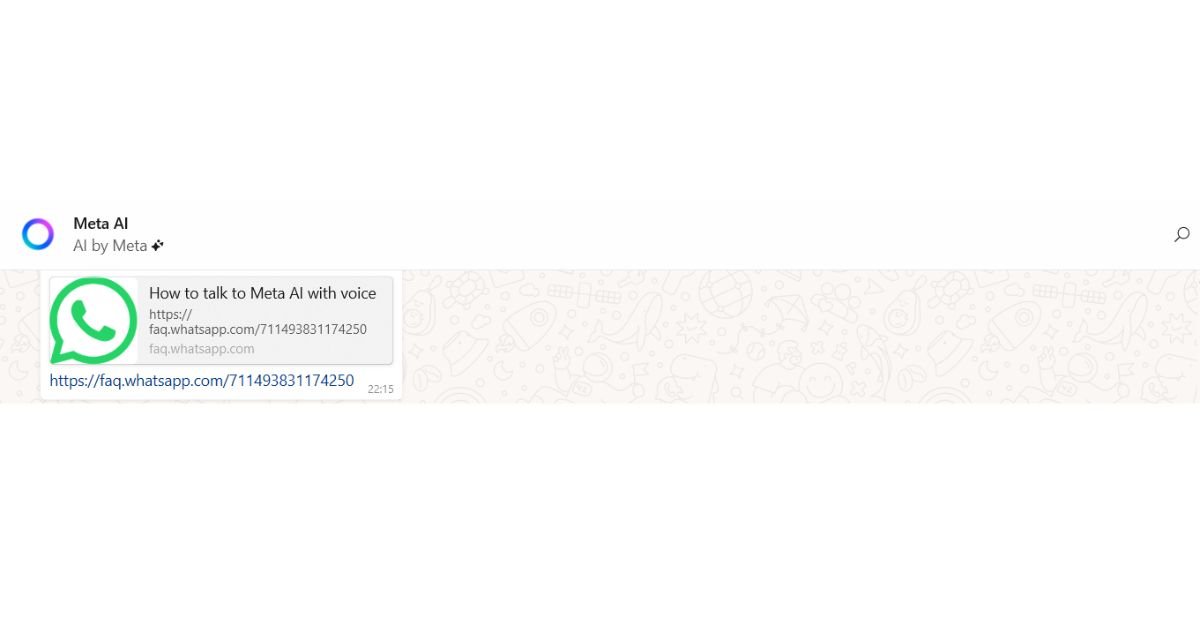
If you’re new to Meta AI on WhatsApp, this screenshot shows you how to start a conversation by clicking on a link. You don’t have to install anything additional or look for secret options; the AI provides you straightforward directions right in the chat. This makes onboarding easy and user-friendly, so anyone can get started in a matter of minutes.
In 2025, Meta AI on WhatsApp is more than simply a chatbot. It can help you get things done, translate, keep your information safe, and more. Most people only use it to receive quick answers, but as you can see, these hidden capabilities might change the way you use WhatsApp every day
Now it’s your turn:
- Have you used any of these features?
- Did any of them catch you off guard?
How do you believe you’ll use Meta AI on WhatsApp in 2025?
Please leave a comment with your thoughts or share this blog with those who still think WhatsApp is only for talking. They will be thankful later.
Disclaimer: The screenshots in this blog are solely meant to show and teach something. All logos, trademarks, and product interfaces are owned by the companies who made them (Meta Platforms, Inc.). WhatsApp and Meta do not own or support this blog. The pictures are only there to show readers the hidden characteristics of Meta AI on WhatsApp.
Last updated on August 30, 2025

Hi, I’m Amarender Akupathni — founder of Amrtech Insights and a tech enthusiast passionate about AI and innovation. With 10+ years in science and R&D, I simplify complex technologies to help others stay ahead in the digital era.