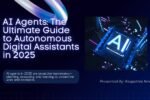Have you ever posted on LinkedIn and worried that your ideas would be used to train an AI model without your consent? This worry is becoming genuine for many professionals. linkedin stop ai leverages the things you share to improve its AI products, such as content suggestions, summaries, and other automated tasks. While LinkedIn AI training can enhance the platform, it also raises privacy concerns for people and companies.
The first step to taking charge is to learn how LinkedIn AI training works. Without the right processes, your important posts—strategies, ideas, and personal stories-could end up as data points in AI models. That’s why it’s important for anyone who cares about safeguarding their online presence and intellectual property to discover how to halt LinkedIn AI training.
If you’re curious about how AI works and want to understand it better yourself, check out our guide on Can I Learn AI on My Own? A Complete Guide to Self-Studying Artificial Intelligence, to build your knowledge and stay informed about how AI models learn from data.
The Issue Explained
LinkedIn AI training uses your public postings and interactions to educate computers on how to summarize, suggest, and look at information. This can be annoying for those who use and create AI.
Here’s why it matters:
- AI models could use your ideas again, but in a different way.
- Sharing sensitive information with coworkers might help train tools that your rivals might be able to use.
- Not having control can make people less likely to trust LinkedIn as a place to share professional information.
- You may still utilize LinkedIn well and safeguard your work and intellectual property by resolving this problem.
Solution 1: Change Your LinkedIn Settings to Opt Out of linkedin stop ai

This screenshot shows you how to get to your LinkedIn privacy and settings. The “Me” option enables you to get to all of the settings for your account data, such as AI preferences. You may take the first step in controlling how LinkedIn AI training interacts with your content by starting here. This is important for keeping your intellectual property safe while you use the site.
You may change your LinkedIn privacy settings to stop AI from learning from your posts. This is how to accomplish it in steps:
- Open your LinkedIn account and go to your profile.
- Click “Me” and then “Settings & Privacy.”
- Go to “AI Settings” under “Data Privacy.”

The Data Privacy area of Settings & Privacy lets you control how LinkedIn uses your posts for AI purposes. By navigating here, you can access a menu of generative AI settings to manage data collection and take action to linkedin stop ai from learning from your content. This step is crucial to ensure your material remains private and protected.
- Please locate “Allow LinkedIn to use your content for AI training” or a similar option.
- To opt out, turn this option off.

You may decide if LinkedIn can utilize your material to make its generative AI technologies better here. If you turn this option off, your posts won’t help train AI. It’s a simple but vital thing to do to keep your professional insights safe from being used without your permission.

This picture shows the toggle that lets you choose whether LinkedIn may use your data to make AI content. If you turn it off, your postings won’t be used to train LinkedIn’s AI. Checking this often makes sure that your stuff stays private and safe.
Notes and tips:
- Check your settings every once in a while, as LinkedIn may change them.
- After you opt out, LinkedIn AI training won’t utilize any new posts, but old posts may still be in the system.
- Sarah, a content marketer, chose to opt out of LinkedIn AI training last year. By taking steps to linkedin stop ai from using her posts, she ensured her content wasn’t leveraged by AI models, yet she still noticed that the suggestions for her posts became more personalized.
Solution 2: Control Who Sees Your Posts to Manage linkedin stop ai
Another way to do this is to limit who can read your posts. Even if LinkedIn AI training is turned on, restricting visibility makes it harder to get data for training:
Your articles are more than just words; they’re also data points for AI. To safeguard your intellectual property, you need to be able to manage who sees it and how it is utilized.
- Change the setting on your posts from “Public” to “Connections Only.”
- Don’t share private information in groups that anybody may see.
- Think about removing or archiving outdated postings that get many views.
- Why this is helpful: LinkedIn AI training mostly uses material that anybody can see. By making things less visible, you can indirectly control AI training inputs.
- For example, when Amit changed his default post visibility to “Connections Only,” he effectively took steps to linkedin stop ai from using his content. As a result, he saw fewer LinkedIn AI-generated content suggestions, meaning LinkedIn relied less on his posts for training its AI models.
Solution 3: Use content from outside sources before you post.
- If your post has sensitive content, consider writing it up and sharing it elsewhere before posting on LinkedIn.
- Host blogs or white papers on your website.
- Instead of posting complete information on LinkedIn, use summaries or teasers.
- Give people a link back to the original article so they can read it.
- This method makes sure that LinkedIn AI training gets as little raw data as possible while still allowing professionals to interact.
- Tip: For the best protection, use this with the opt-out setting.
Solution 4: Keep an Eye on AI Features and Feedback for linkedin stop ai
LinkedIn AI training enables several AI-powered features, such as content recommendations, auto-summaries, and messaging assistance. To maintain control over your content and protect your data, it’s important to monitor these tools and take steps to linkedin stop ai from using your posts.
- Examine AI-generated summaries or suggestions to identify any indirect mentions of your material.
- If you observe the use of sensitive information, consider altering your posting style.
- Please inform LinkedIn support if you notice someone using the site incorrectly or providing inaccurate information.
- Priya saw that LinkedIn’s AI suggestions occasionally advised other people to read her postings. The suggestions got more general when she opted out and changed her visibility settings, which protected her intellectual property.
Possible Problems and How to Fix Them
Challenge 1: LinkedIn changes its AI features and settings a lot.
Check your AI settings and privacy settings often to be certain your choices are still in effect.
Challenge 2: Training may still use old postings.
Solution: Think about taking down or restricting access to previous posts that include sensitive information.
Challenge 3: Some AI functions need content to make the user experience better.
Solution: Share your material selectively and adjust your settings thoughtfully to find the right balance between privacy and platform benefits, while ensuring you linkedin stop ai from using your posts for training.
Best Ways to Make Protection Work Better for linkedin stop ai
Check the settings for AI every three months. LinkedIn regularly adds new AI technologies that may automatically train on your material.
- Don’t share private business information that might hurt your business. Even with the settings turned off, it’s best to be careful.
- Use drafts of your work outside before uploading. This lowers the chance of teaching AI by accident.
- If you run business pages, teach your coworkers or team members about LinkedIn AI training.
- You can keep a strong LinkedIn presence and regulate how AI interacts with your material by using these methods together.
Not taking part in LinkedIn AI training and restricting who may see your posts isn’t just about privacy; it’s also about getting back control over your professional information.
Conclusion: You should be responsible for what you post on LinkedIn.
To stop LinkedIn AI training on your postings, you need to be aware and take action. You can regain control over your professional content by adjusting settings, controlling who can view it, monitoring AI features, and exercising caution when sharing content.
Based on what I’ve seen, the best way to do things is to choose not to participate and then manage visibility. It not only keeps your ideas protected, but it also makes sure that LinkedIn is a safe place for real conversations.
Please review your AI settings, adjust the visibility of your posts, and ensure your insights are secure. Your postings are your intellectual property, so be sure that LinkedIn AI training doesn’t exploit them without your consent.
By adjusting your LinkedIn settings and being mindful of what you share, you can protect your intellectual property from being used in AI training without your consent. For more insights and updates on AI and professional networking, connect with me on LinkedIn
Important Things to Remember
- LinkedIn AI training leverages postings to improve AI tools.
- You may choose not to see posts by changing your settings.
- Write sensitive content outside and monitor the AI’s recommendations.
- Check and change your privacy settings often.
- Take charge of your material, remain up-to-date, and share safely.

Hi, I’m Amarender Akupathni — founder of Amrtech Insights and a tech enthusiast passionate about AI and innovation. With 10+ years in science and R&D, I simplify complex technologies to help others stay ahead in the digital era.