AI is no longer just in research labs; it’s now in the things we use every day. Google has been a leader in making AI useful and easy to use, from smart replies in Gmail to suggestions on YouTube. This year, Google’s AI projects have pushed the frontiers even farther, transforming the way we work, learn, and produce things.
If you’re a professional, student, or tech lover, keeping up with these releases may offer you a big advantage. In this guide, I’ll go over the five best Google AI releases of the year, talk about their features, give examples of how they may be used in the real world, and share expert opinions on what makes them stand out.
1. Gemini is Google’s main AI model.
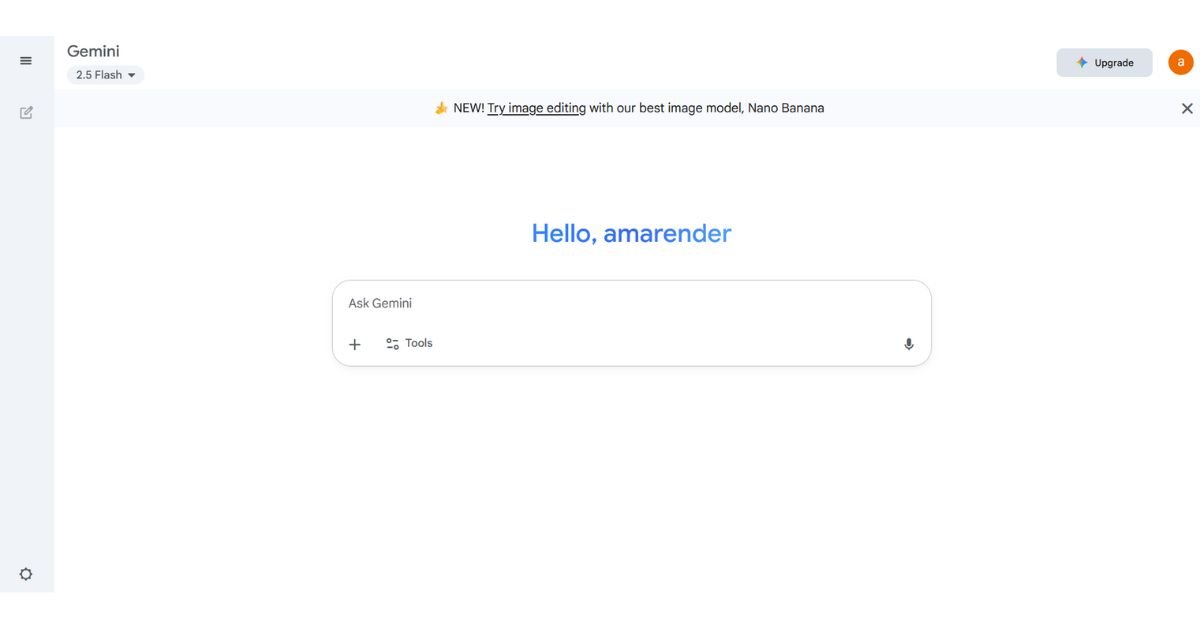
This screenshot shows the Gemini AI interface, which is Google’s main multimodal model. It shows how Gemini can handle text, pictures, code, and other things all in one place. Readers may better appreciate how Google sees Gemini as a direct rival to GPT-4 by exhibiting the UI. Gemini is more closely linked to Google services like Docs, Gmail, and Search.
Gemini, Google’s latest multimodal AI model, is the most important news story about the company’s AI debuts. Gemini is different from other models since it can handle text, graphics, music, and even code.
- Features: reasoning across many modes, replies that are rich in context, and support for coding.
- Use Case: Developers can make apps that are smarter, and content creators can come up with ideas in different formats.
- Expert Insight: Gemini is Google’s response to OpenAI’s GPT-4, but it works better with Google services like Docs, Gmail, and Search.
2. Updates to AI-Powered Search
Search Generative Experience (SGE), another great thing that came out of Google’s AI releases this year, is changing Google Search itself.
Google’s AI-powered Search Generative Experience (SGE) is reshaping how users interact with search by delivering AI-generated summaries and suggestions right on the results page. If you’re interested in comparing how Google stacks up against other AI-driven search engines, check out our detailed analysis: Perplexity vs. Google: Which AI Search Engine Delivers Better Research Results in 2025?
- Features: AI-created overviews, short summaries, and suggestions on what to do next right on the search results.
- Use Case: Instead of having to navigate through a lot of links, consumers receive immediate answers. This is great for rapid comparisons or research.
- For instance, if you type “best running shoes for flat feet” into SGE, you’ll get a personalized summary and expert advice all on one page.
3. AI Assistants for Google Workspace
AI improvements to Workspace applications like Gmail, Docs, Sheets, and Slides have been some of the most useful Google AI releases.
- Features: “Help me write” in Docs, formula creation in Sheets, and automatic presentation creation in Slides.
- Professionals save hours writing reports, and instructors may make lesson plans right away.
- Expert Opinion: The best thing about this is that it works with apps that people currently use, so they don’t have to learn a new tool.
4. Imagen 2: AI Image Generation at the Next Level
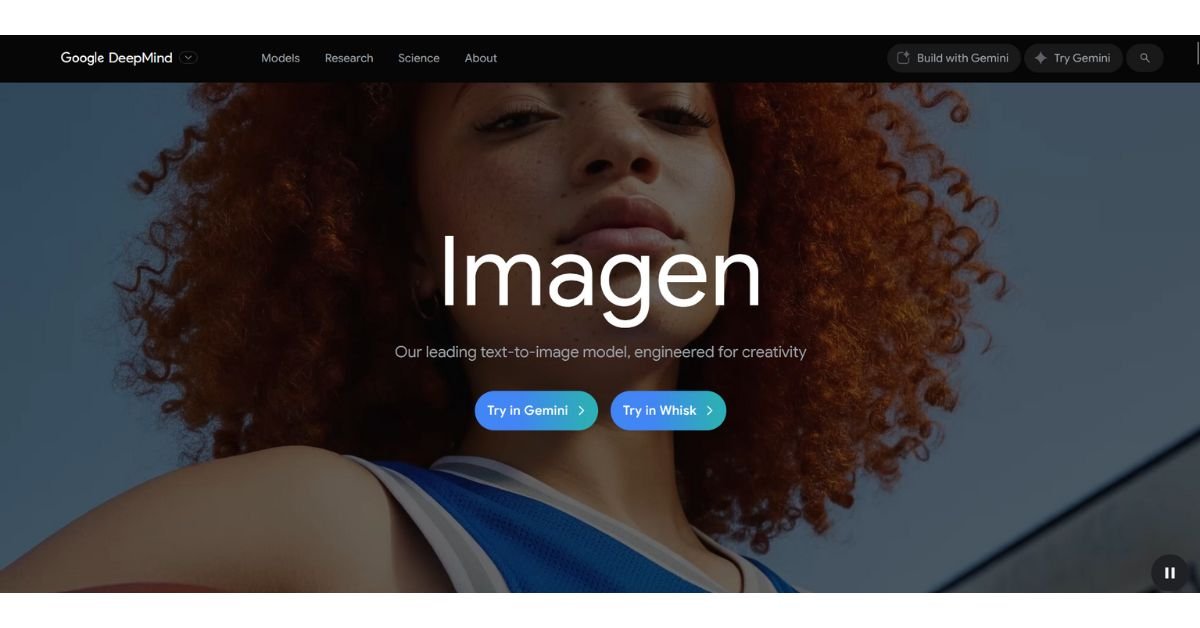
This screenshot showcases the Imagen 2 interface, which is Google’s next-generation AI for turning text into images. It lets developers make realistic, customizable images with only a few basic commands. Imagen 2 lets designers, marketers, and small companies make campaign images or prototypes right away without having to use stock photographs or know how to design graphics.
- Imagen 2 is one of the most talked-about new Google AI products that focuses on creativity.
- Features: Text prompts give you high-quality, realistic visuals, and you can customize the style and composition very precisely.
- Use Case: Designers can make prototypes in minutes, while marketers can make campaign images without having to wait for stock photographs.
- An unexpected benefit of Imagen is that it may assist small firms that don’t have design staff in making professional-looking images rapidly.
5. Bard becomes an assistant powered by Gemini.
Google Bard started out as a chatbot, but it has now become part of the Gemini family. This is an important change in Google’s AI initiatives.
- Features: the ability to grasp more than one mode, better precision, and a direct link to Google applications.
- Use Case: Tell Bard or Gemini to write an email, describe a YouTube movie, or make code snippets.
- Expert Insight: This integration highlights how Google plans to use AI: instead of having separate AI tools, everything will work together in a single Gemini-powered experience.
6. AI in Healthcare: Med-PaLM 2
Google AI releases are also making a difference in the field of health care. Med-PaLM 2 is a medical AI model that has been trained on health-related datasets.
- Features: addressing medical questions, helping with diagnosis, and giving evidence-based answers.
- utilize Case: Doctors utilize it to get a second opinion, which makes them more sure about how they care for their patients.
- For example, Med-PaLM 2 has been demonstrated to be as accurate as a clinician in trial projects.
7. AI for the environment and sustainability
Not all Google AI releases are for consumers. Some are meant to help with problems that affect the whole world, like climate change.
- Some of the features are tracking pollution, predicting floods, and finding wildfires.
- Utilize Case: Communities get early warnings about disasters, and officials utilize data to make better plans.
- AI-driven flood alarms in India and Bangladesh have already saved lives by sending timely warnings to millions of people.
8. Duet AI: Working Together Creatively in Real Time
Duet AI, a real-time collaboration tool that is part of Workspace, is another exciting new introduction from Google AI.
- In Google Meet, you can get live editing suggestions, create content, and get meeting summaries.
- Use case: Teams work together to make presentations, quickly summarize meeting notes, and make communication easier.
- Expert Opinion: Duet AI is more like a creative collaborator than an aide.
Conclusion: Why These Google AI Releases Are Important
This year’s Google AI announcements demonstrate a clear trend: AI is getting more integrated, more multimodal, and more useful. Google is using AI in a lot of different ways, from making workspaces more productive to making healthcare solutions that save lives and making the environment more resilient.
Important Points
- Gemini establishes a new benchmark for AI that can work in many ways.
- AI in Search and Workspace makes people more productive every day.
- Imagen 2 and Duet AI are creative tools that give people and teams more power.
- Specialized models like Med-PaLM 2 show how useful AI can be in important areas.
- Google’s global duty is shown by the deployment of climate-focused AI.
These launches highlight Google’s strategy of embedding AI into productivity, creativity, and global problem-solving. According to Google AI Blog, the company continues to expand multimodal and domain-specific models, ensuring its tools remain ahead in usability and research impact.
It’s your turn: Which of these Google AI releases are you most excited about? Have you used Gemini, Bard, or AI in Workspace yet? Please share your ideas in the comments. I’d love to know what you think.
Disclaimer: The above screenshots of Gemini and Imagen 2 interfaces are used for educational and illustrative purposes only. Actual interfaces and features may differ as Google continues updating its AI products. These images are included to explain how users may interact with Google AI tools, not as endorsements or official previews.
Last updated on September 4, 2025

Hi, I’m Amarender Akupathni — founder of Amrtech Insights and a tech enthusiast passionate about AI and innovation. With 10+ years in science and R&D, I simplify complex technologies to help others stay ahead in the digital era.



