The introduction
Although it might take a lot of time, making presentations is now quicker and more effective thanks to artificial intelligence. AI technologies are completely transforming the way we create presentations, providing experts with powerful ways to expedite the design and content production process. AI-Assisted Presentation Creation-These resources guarantee professional and powerful presentations while also enhancing creativity and saving time.
AI may be useful in a number of ways. For example, artificial intelligence (AI) systems may automatically create slide layouts, recommend pertinent information, and even edit language to make it more interesting. The purpose of these tools is to comprehend your subject and offer recommendations that meet your particular requirements. By using this feature, users may avoid becoming mired down in design details and instead concentrate on conveying their message.
Additionally, AI technologies provide clever features that foster inventiveness. With the use of these tools, users may generate visually appealing presentations that effectively engage their audience with automated design ideas. Furthermore, AI is capable of data analysis, guaranteeing that the material is precise and audience-specific. This accuracy reduces the likelihood of errors and increases the presentation’s legitimacy.
We will examine the advantages of using AI to create presentations in this blog. We’ll investigate how AI technologies may improve creativity, reduce time, and improve content. You will know more about how AI can turn your presentations into polished, engaging narratives at the end. Let’s begin our exploration of the fascinating potential AI offers in presentation production.

1. What is an AI-assisted presentation?
AI-assisted presentation development uses artificial intelligence tools to streamline the design and production process. These AI solutions are capable of helping with a variety of activities, including content creation, layout design, and visual appeal enhancement. With these, users can concentrate on their message while the AI takes care of technical tasks like text production, formatting, and picture creation.
Using AI tools to create presentations-AI-Assisted Presentation Creation
Software programs that employ artificial intelligence and machine learning methods to expedite processes are known as AI tools. They are able to provide pertinent information for presentations in response to cues or text input. Without spending hours on design intricacies, users can swiftly develop and format presentations using AI.
Production of Text
Text creation is a crucial component of presenting tools with AI assistance. As needed, these tools can assist in creating headings, bullet points, and even entire paragraphs. Due to AI’s comprehension of the subject and context, the material is accurate and pertinent. In addition to saving time, this guarantees that the presentation stays engaging and clear.
Creation of Images and Visual Design
AI is also quite good at making pictures. AI is capable of producing graphics or suggesting pertinent visuals to improve presentations just by receiving a keyword or prompt. Users who do not have access to sophisticated graphic creation tools will find this extremely helpful. The AI makes it easier to select images that enhance the text and successfully captivate the audience.
Ideas for layouts and automated formatting-AI-Assisted Presentation Creation
AI-driven tools may also recommend slide designs that complement your presentation’s theme and style. Through aesthetically pleasing arrangements of text, graphics, and graphs, they optimize the design. These technologies also save time and effort by automatically modifying the formatting to ensure uniformity across slides.
2. How Presentation Tools Have Changed-AI-Assisted Presentation Creation
The history of presentation software began when technologies like Microsoft PowerPoint revolutionized information display in the early 1980s. At first, PowerPoint gave users a straightforward structure for arranging text and graphics. With its simplicity of use, users could easily produce visually stunning presentations, making it a strong tool for its time. However, both design and content production required a significant amount of manual labor.
Traditional Tools: Restrictions
Although they have been standard tools for decades, PowerPoint and related programs have certain shortcomings. Firstly, the creation of visually appealing content and designs requires time and imagination. In order to guarantee that the slides are both aesthetically pleasing and educational, users also require proficiency in design concepts. Even though traditional tools provide predetermined layouts and templates, they are still unable to automatically modify design components in response to content.
The emergence of AI-powered instruments-AI-Assisted Presentation Creation
Conversely, AI-powered technologies are revolutionizing the creation of presentations. Modern services like Canva and Presentations are transforming the presentation landscape. AI uses artificial intelligence to automate formatting, produce content, and recommend designs. As a result, creating polished, businesslike presentations requires significantly less time and effort. Users can simply enter a question or topic to obtain customized slides perfectly integrated with the material, complete with pertinent text and photos.
The Reasons AI Is Transforming Presentation Design-AI-Assisted Presentation Creation
Tools with AI capabilities go beyond simple templates. Through context and user choice adaptation, they provide a dynamic, individualized experience. AI is able to evaluate a presentation’s content and recommend the best visual components, distinguishing itself from conventional tools and guaranteeing that the slides are correct and captivating. This progression signifies a significant change from human, static creation to automated, intuitive approaches.
3. The principal advantages of AI in presentation software-AI-Assisted Presentation Creation
1. Automating time savings
One of the biggest benefits of employing AI for presentations is its ability to save time. Conventional presentation design involves a lot of physical labor. After selecting a template, you must format text, photos, and make layout adjustments. AI techniques may automate large portions of this procedure. Examples of such applications are presentations. AI and Canva’s Magic Design utilize your input to automatically generate presentations that suggest layouts, pictures, and even entire content structures. This lets you pay less attention to the design and more attention to the message.
Furthermore, AI may swiftly modify your information, increasing the effectiveness of your presentation overall. Real-time rearranging of items according to text size and visual balance is possible. This automation guarantees a polished and expert end result while also saving you hours of work.
2. Enhancement of creativity via AI-generated design features-AI-Assisted Presentation Creation
AI technologies enhance the creativity of presentations. AI takes it a step farther than traditional software, which just provides pre-made templates. It can suggest custom fonts, distinctive color schemes, and even pictures or symbols that complement your text. This is especially helpful for users who want their presentations to appear well but may not have a lot of design experience.
AI, for instance, may suggest pictures that complement the information on each slide, strengthening the story as a whole. Presentations.AI and Canva are two examples of apps that use AI to automatically create visually appealing design components that complement your presentation’s tone and style. By generating ideas, these recommendations can assist users in producing imaginative and eye-catching presentations.
3. Improved individualization using data insights
Through analysis of the data you enter and subsequent display adaptation, AI may improve customization. AI technologies are able to provide pertinent charts, symbols, and graphics that are in line with the subject matter by analyzing the kind of information you are presenting. AI systems may also learn from past presentations and adjust recommendations based on your preferences.
This individualized approach guarantees that your target audience will find your presentation compelling. By offering customized information that suits the presentation’s context, AI streamlines the process of presenting to executives, students, or clients.
4. Adjustment Depending on Audience Preferences
AI makes extensive customization possible, guaranteeing that the finished presentation will suit the tastes of the audience. AI may provide recommendations for changes to the tone, layout, and style of your presentation by examining user data. For instance, if your presentation targets a younger audience, AI might suggest vibrant colors, interactive elements, or modern typefaces. Presenting to a professional business audience, on the other hand, can call for a more formal layout with clean, simple design elements.
Furthermore, AI tools may assist you in modifying the degree of intricacy in your presentation. Business proposals may require more intricate charts and data visualizations, but educational presentations may benefit from simpler visual aids. By ensuring that each presentation seems unique to its audience, this customization boosts the impact and engagement of the presentation.
5. Better online presentation: SEO and accessibility features-AI-Assisted Presentation Creation
When it comes to online presentations, accessibility and SEO are essential. Artificial intelligence (AI) solutions can optimize your presentation for search engines by suggesting terms or phrases that will enhance its visibility. Your presentation will be easier to find if AI can automate tasks like adding metadata and improving slide content for higher search rankings.
Artificial intelligence also improves accessibility by automatically proposing features like transcript creation, video subtitles, and alt text for photos. This guarantees that a wider range of people, including those with impairments, may join your presentation. These features not only ensure adherence to accessibility guidelines but also improve the user experience.
AI can, for instance, identify photos on presentations and recommend relevant alt text descriptions. Likewise, it may produce subtitles for your presentation’s video components, guaranteeing that all viewers, irrespective of their skills or wants, can comprehend the information.
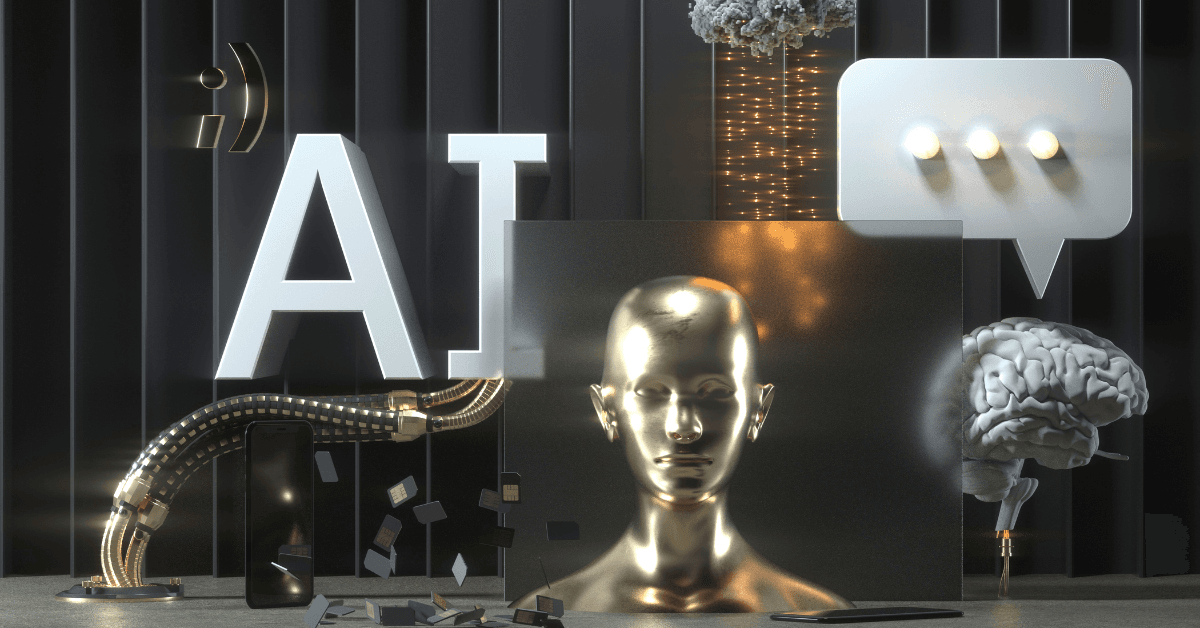
4. The benefits of AI tools for the design process-AI-Assisted Presentation Creation
The use of AI technologies has greatly enhanced the design process, making it quicker, more effective, and more imaginative. We examine below how particular AI elements improve the presentation design process.
Templates and Automated Layouts
AI-driven platforms such as Beautiful.ai and Canva provide templates and layouts that adapt to the information you provide. When you supply the text and media, these tools will automatically recommend layouts for the design that best suit the content. In addition to ensuring that the presentation seems clean and professional, this removes the need for manual modifications. Artificial intelligence (AI) technologies may also automatically modify templates to fit various themes and presentation styles, which saves time and effort while guaranteeing slide uniformity.
Images & Illustrations Produced by AI
A further remarkable characteristic is AI’s capacity to produce original graphics and visuals. You can enter specific keywords into platforms like Designs.ai, and the AI will generate original visuals tailored to your content. This function is particularly helpful if you want excellent graphics but don’t have the time or means to create them yourself. AI-generated graphics enhance your presentation’s overall visual appeal, ensuring your visuals are both professional and pertinent.
Clever Color Schemes and Typefaces
Additionally, AI systems can suggest clever fonts and color schemes depending on the tone and style of your presentation. AI technologies could, for example, recommend clean, simple fonts and colors if you’re presenting to a business audience. The artificial intelligence may suggest using brighter colors and funnier typefaces for a more imaginative or informal presentation. This automation makes sure that your design decisions are logical, consistent with the message, and eye-catching.
Animation and transitions that can be customized
AI also makes presentation animations and transitions better. Programs like Presentations.AI automatically suggest slide transitions. Additionally, you can modify the animations to align with the overall style and tone of your presentation. AI guarantees smooth animations that complement rather than detract from the presentation’s flow, whether you’re going for more dramatic changes or more subdued fades.
Instant feedback and suggestions-AI-Assisted Presentation Creation
Last but not least, throughout the design phase, immediate comments and suggestions are really helpful. AI technologies are able to evaluate your slides and make recommendations for enhancements in terms of readability, content organization, and design. For instance, if your content is too lengthy or a slide becomes cluttered, the AI will alert you and suggest modifications. This continuous input enhances the quality and impact of your presentation, ensuring it adapts to meet strict design requirements.
5. Presentation content creation. Powered by AI
AI technologies greatly improve presentation material creation, providing innovative and time-saving solutions. These technologies make sure that presentations are both captivating and polished by automating several parts of content development.
Slide Title and Bullet Point AI Text Generators
Text creation is one of AI’s best presentation-related skills. AI technologies can automatically generate slide titles and bullet points based on your input. If you give the AI a short concept or topic, it may create succinct, attention-grabbing headers and bullet points that complement your content. In addition to saving time, this guarantees compelling and lucid material.
Text Summarization for Research Materials AutomaticallyAutomatic summarization of text is another effective approach. AI is capable of condensing long research papers or studies into easily understood points that are ideal for presentation slides. This tool is particularly helpful if you have a lot of material and need to swiftly extract the most important insights. While AI handles the tedious tasks, you can concentrate on delivering the main points.
Making Headlines and Taglines Catchy-AI-Assisted Presentation Creation
Create memorable headlines and taglines with the help of AI technologies. By analyzing the tone and intended audience, these systems recommend relevant and intriguing material. Artificial intelligence (AI) assists you in creating attention-grabbing titles and taglines that establish the tone of your presentation, whether you’re working on a business report or a product.
Speech Scripts and Presentation Notes Powered by AI
AI has the capability to produce both presentation notes and speaking scripts. Presentations.AI and similar tools let users enter a simple outline, and the AI recommends script content for every slide. With the aid of this tool, you can keep your presentation flowing smoothly and never run out of things to say. To make the delivery more engaging, the AI even offers audience involvement cues.
6. Popular AI tools for making presentations
AI technologies have transformed the creation of presentations. Platforms like Canva, Beautiful.ai, and Microsoft PowerPoint now use AI to speed up and simplify the process of making powerful presentations.
Canva.
A popular design tool that now includes AI capabilities for presentations is Canva. Simply inputting a question allows users to build presentations using the platform’s AI-powered Magic Design. There are easy, customizable pre-made templates available on Canva. It also offers AI-powered design recommendations, allowing users to make sure their presentations appear polished. Additionally, Canva’s user-friendly drag-and-drop interface makes it ideal for both novices and experts.
Beautiful.ai
Another excellent AI tool for presentations is Beautiful.ai. It provides users with intelligent templates that are dynamic and automate the design process. The AI ensures aesthetically pleasing presentations with proper alignment and formatting. Beautiful.ai is perfect for groups because it makes it easier to collaborate, which keeps everyone on task and helps them create presentations that are consistent. It is a popular option for professionals because of its time-saving features and ease of use.
Microsoft PowerPoint
There are now intelligent AI elements in Microsoft PowerPoint, a traditional presenting tool. PowerPoint’s “Design Ideas” feature automatically makes layout recommendations based on each slide’s content. This AI-powered tool makes sure your presentations are visually appealing and well-structured. By generating design possibilities for slide content, PowerPoint’s “Designer” function also lets users concentrate on the content rather than the layout.

7. How AI Enhances Teamwork When Creating Presentations-AI-Assisted Presentation Creation
AI has greatly improved presentation production cooperation, increasing team productivity. Teams can now collaborate easily thanks to features like shared feedback, cloud-based storage, and AI-driven recommendations.
Cloud storage for convenient access.
In collaboration, cloud-based storage is one of the most beneficial features of AI. With the help of tools like Google Slides, team members can see and modify presentations in real time, from any location. There is no longer a need for continuous email exchanges because everyone is working on the most recent version.
Group Edits and AI Recommendations-AI-Assisted Presentation Creation
AI-powered solutions facilitate team editing. To ensure uniform formatting across slides, Google Slides, for instance, employs AI to automatically recommend design modifications. AI also makes recommendations for material, such as changing the wording or including images, which improves the presentation’s quality. While the AI takes care of the design, these features let team members concentrate on the content.
Mutual Input and Cooperation
AI also facilitates the exchange of feedback. Direct comments or ideas from team members on the presentation enable prompt revisions. AI is capable of analyzing feedback patterns and suggesting changes depending on group input, which enhances the presentation’s overall efficacy and flow.
8. Resolving Issues with AI-Powered Presentations-AI-Assisted Presentation Creation
AI technologies are revolutionizing presentation production, but there are also drawbacks. These include a steep learning curve for novice users, limited customization possibilities, ethical concerns, and an excessive dependence on AI.
There is a lack of human interaction and an overreliance on artificial intelligence.
Due to AI overuse, presentations may lose personality. Artificial intelligence is capable of producing design and content, but it could not have the same original ideas and insights as a person. Generic presentations that fall short in terms of audience engagement may result from this. Thus, balancing the use of AI with human input is crucial.
Insufficient personalization in certain AI tools
Another drawback of some AI technologies is their limited customization options. For example, AI-generated designs or templates could not perfectly match a presenter’s style or a company’s logo. When attempting to alter parts to fit their vision, users may feel constrained, even if Canva and other similar platforms provide simple design alternatives.
The ethical aspects of content generated by AI-AI-Assisted Presentation Creation
Ethics is a different matter. AI may unintentionally produce biased or false content. Additionally, using AI to create work without giving due credit could lead to plagiarism issues. Examining and properly attribution of AI-produced information is crucial.
First-Time Users’ Learning Curve
Lastly, new users must navigate a learning curve. Despite their capability, AI programs can be difficult for novices to use. The time and effort required to successfully utilize AI in presentation design may deter some users from fully utilizing these capabilities.
9. The Greatest Presentation Techniques for AI-AI-Assisted Presentation Creation
It’s crucial to adhere to specific best practices in order to optimize AI’s potential as a presentation-making tool. These techniques will enable you to employ AI successfully while preserving your individuality and creativity.
1. AI recommendations and individual creativity in balance.
Although AI systems can make layout, text, and design element suggestions, you must still add your own unique touch. Start with AI-generated material, but don’t depend on it all the time. Change the suggested slides to reflect your own thoughts, voice, and insights. This makes it more likely that your audience will find the presentation genuine and pertinent.
2. Customize the content created by AI-AI-Assisted Presentation Creation
AI technologies frequently produce content using generic templates. Be careful to customize these templates to make them stand out. Ensure that the color scheme, font choices, and artwork align with the theme or brand of your presentation. Customizing the material gives the presentation more professionalism and attention to detail, which increases audience interest.
3. Investigate various AI features.
Numerous capabilities are available with AI technologies, including picture integration, design layouts, and content recommendations. Explore as many options as possible to find the best presentation. Platforms such as Canva’s AI Presentation Maker, for instance, let you provide a brief prompt and instantly produce original presentation concepts.
4. Make sure it’s clear and simple.
AI may streamline content development, but maintaining clarity is crucial. Refrain from overcrowding presentations with design elements or too much information. When using AI to improve graphics or make difficult ideas easier to understand, keep your audience’s comprehension in mind.
5. Uphold ethical norms
When employing AI, make sure the content is unique and free of plagiarism by reviewing it frequently. It is possible for AI tools to inadvertently generate information that replicates preexisting sources. Verify your slides one more time to make sure they are morally sound and, if needed, appropriately cited.
Through adherence to these recommended approaches, you may successfully integrate AI into your presentations while preserving an equilibrium between originality, lucidity, and genuineness.
Final Thoughts
AI has revolutionized the creation of presentations by improving both the content and the design. Using AI capabilities, presenters may rapidly and effectively create visually appealing presentations. These tools save time by automating processes such as content creation, layout selection, and design customization.
Enhancing designs using AI
AI-powered tools, such as Canva’s AI Presentation Maker, make it simple to produce polished, business-like presentations. AI is capable of suggesting color palettes, font styles, and picture placements that complement the presentation’s topic using sophisticated design algorithms. This makes it possible for even novices to easily create beautiful graphics.
Improving the Development of Content
Additionally, AI is essential to the creation of content. Artificial intelligence (AI) techniques can help with header suggestions, text creation, and key message refinement. AI ensures that the message is constant and clear throughout the presentation by automating the generation of material. In order to get a genuine feel, it is crucial to strike a balance between AI-generated material and human ingenuity.
Streamlining your processes.
By incorporating AI into your presentation workflow, you may increase professionalism and productivity. By letting AI take care of monotonous duties, you can concentrate on the main message and delivery. The result is a more effective presentation that aligns with both your audience’s expectations and your personal style.
Demand for Action
Investigate the AI technologies discussed in this blog and try them out in your upcoming presentation. Please leave a comment below with your opinions and subscribe for additional updates on how AI may enhance your productivity.
FAQ:
How can AI enhance the design of my presentations?
- By recommending aesthetically pleasing and theme-consistent color schemes, font combinations, and layouts, AI helps expedite the design process. Tools like Canva’s AI Presentation Maker quickly and easily create professional-quality slides, allowing you to focus on content while AI makes design decisions.
Which AI tools can help with creating presentation content?
- You can develop engaging material for your slides with the aid of a number of AI technologies. These resources help you come up with concepts, polish your writing, and create messages that your audience will find compelling. AI-driven text production platforms such as Writesonic guarantee flow and clarity.
Can artificial intelligence take the role of human ingenuity in presentations?
- No, artificial intelligence is a valuable tool that aims to enhance human creativity. While AI may manage monotonous chores like content creation and layout recommendations, you are still responsible for the creative vision, narrative, and individual touch. To guarantee authenticity, the secret is striking a balance between automation and your original concepts.
Can I use AI techniques to improve my presentation’s SEO?
- Indeed, AI systems can optimize titles and descriptions to enhance their search engine exposure. Yoast’s AI capabilities, for instance, generate optimal titles and meta descriptions to enhance your content’s searchability and click-through rates, ensuring online visibility for your presentation.
Is it possible to customize presentations made by AI?
- Of course! AI produces highly customizable content. You can adjust the layout, content, and design to better suit your message and style. You may modify and customize AI-generated templates with tools like Canva’s Magic Design to make sure the presentation suits your tastes.



